ICON (ICX) is a cryptocurrency that aims to connect the various blockchains in existence. In this article, we will tell you about the 3 Best ICON Wallets for staking ICX crypto in 2022.
There are several types of wallets where you can keep your ICON (ICX) securely and with maximum accessibility. Hardware wallets such as Nano Ledger S are usually popular for ICX holders with greater balances. They provide the most secure option but tend to be more expensive and require more technical know-how.
ICX is the token of value transfer and circulation in the ICON ecosystem. Through staking, users can participate in the governance of their communities by voting for delegates or representatives who operate their unique decentralized applications.
Delegates and representatives can also stake ICX to achieve higher reputation scores, securing their positions in the network. Outside of this, ICX’s value fluctuates according to market conditions, much like any other cryptocurrency.
There are several great ICON (ICX) wallets you can use for staking, voting, and making all kinds of transactions, including DeFi.
What is staking?
Tokens are locked up for the purpose of contributing to a blockchain entity is known as staking. Typically staking yields rewards.
Depending on the context, staking on ICON can mean two different things. The first context involves a community member staked to delegate. In the second context, a delegate stakes a new block to validate it.
Staking to a Delegate
Community members stake ICX to support delegates or delegate candidates by designating some amount of locked-up ICX for that candidate.
Staking for block validation
During the process of validating the next block, a delegate stakes some ICX in order to lock it up.
Benefits of staking
Staking is a way to earn ICX and support the ICON ecosystem. ICON’s ecosystem becomes more diverse when stakes are allocated to delegates. Voting for delegates takes place after ICX is staked to the candidates. Therefore, the more ICX staked, the more representative the delegates are of the community. As an additional benefit, staking comes with financial rewards. To encourage user participation, this is a good idea. Staking to a delegate can be done through the Hana Wallet.
The ICON (ICX) Blockchain
The ICON blockchain, together with its native cryptocurrency ICX, uses the DPoS (Delegated Proof-of-Stake) consensus protocol, as well as the DPoC (Delegated Proof-of-Contribution) economic governance protocol.
In addition to smart contracts, ICON allows smart contracts to reside in separate domains within a node, improving work efficiency.
The number of transactions that ICON can handle per second is much higher than that of Ethereum, for instance. This year, ICON will implement many new features on their network to really make them competitive with other blockchains.
With Orbit Bridge integration, ICON’s DeFi ecosystem will become more interoperable. ICON now allows the transfer of assets from other blockchains.
As ICX integrates with Polkadot, Rosetta (a possible step towards Coinbase listing), Token Swap, and Equality exchange release of Vaccine Passports, they may also benefit the price of the stock.
Given all its capacities, the governance model having been implemented long before the current top coins, and the market cap being very low, I expect ICX price to bump in the first quarter of 2022.
ICON has launched one of its most promising projects. ICX can be staked, synthetic assets can be borrowed, swapped, and liquidity can be supplied on Balanced.
Best ICON Wallets for staking ICX Coin
These are the 3 best ICON wallets for managing ICX, staking, voting, and using the network for any kind of transaction.
1. An ICONex wallet + Ledger Nano X
The Ledger Nano X is one of my favorite hardware wallets due to its ability to integrate with a variety of software wallets. Among them is ICONex wallet, which is made for holders of ICX. That is why it tops my list of the finest hardware wallets. Additionally, ICON’s developers appear to favor this security utility for their ICX holders.
Here’s a Ledger Nano X review that can also help you with setting up and installing the ICON app, and what hardware wallets are if you are not familiar with them.
Staking ICON ICX on ICONex Wallet
Google Chrome extension for ICONex wallet is available for download. The widget is located at the top right of the screen.
Click Connect to Ledger in the Icon app on the Ledger device.

The following are my Ledger ICON addresses. I will use the second one where I have some ICX and then click VOTE. These addresses can be used to send ICX.
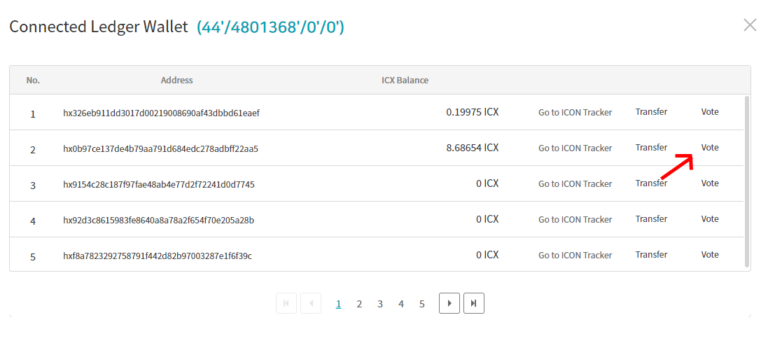
I click the MY STATUS tab on the next screen. I already have some ICX staked, so I’ll just click adjust some more.
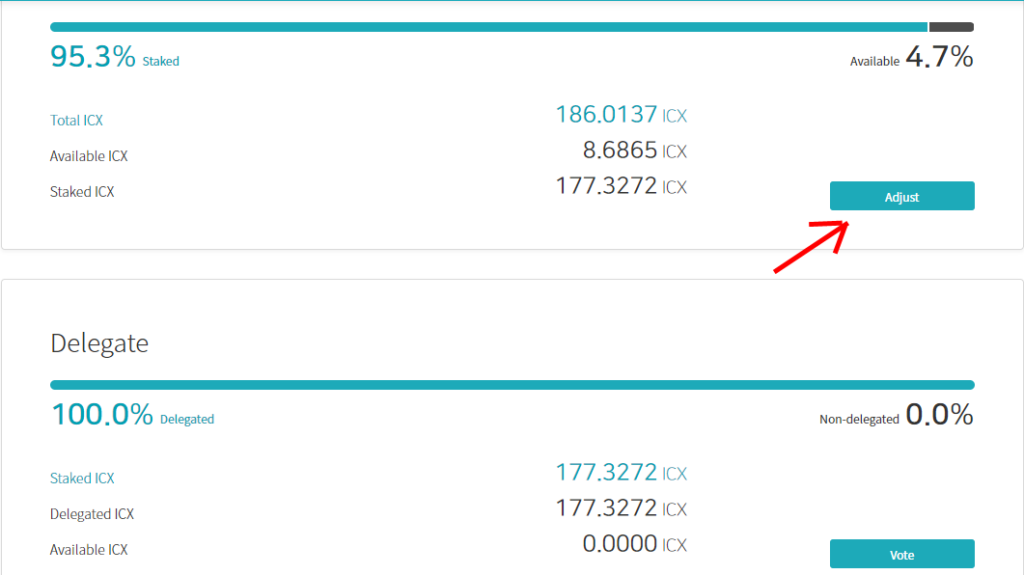
To increase the stake, move the slider to the right. ICX can also be unstaked in the same way. With the ICONex wallet, this process is straightforward.
Confirm it on your Ledger device and you’re done. I have increased my stake, as you can see.
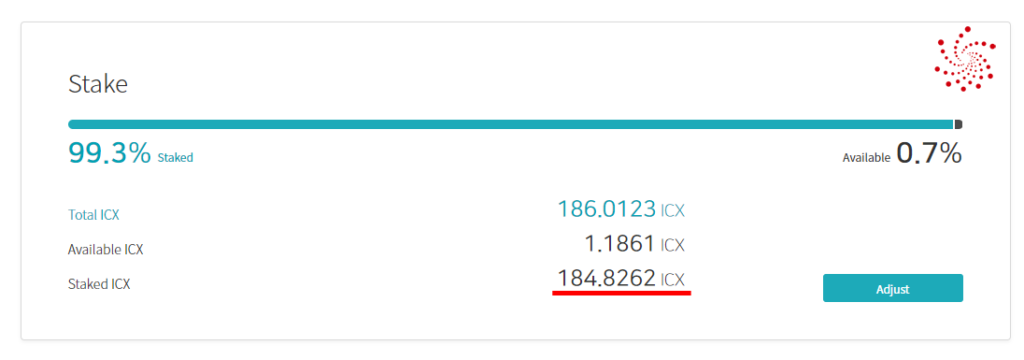
It’s time for you to use your VOTING POWER!
Select Main-Reps (representatives), Sub-Reps, or Candidates by clicking plus beside their names. Examine the number of voters they already have, their performance, and their social media channels first.
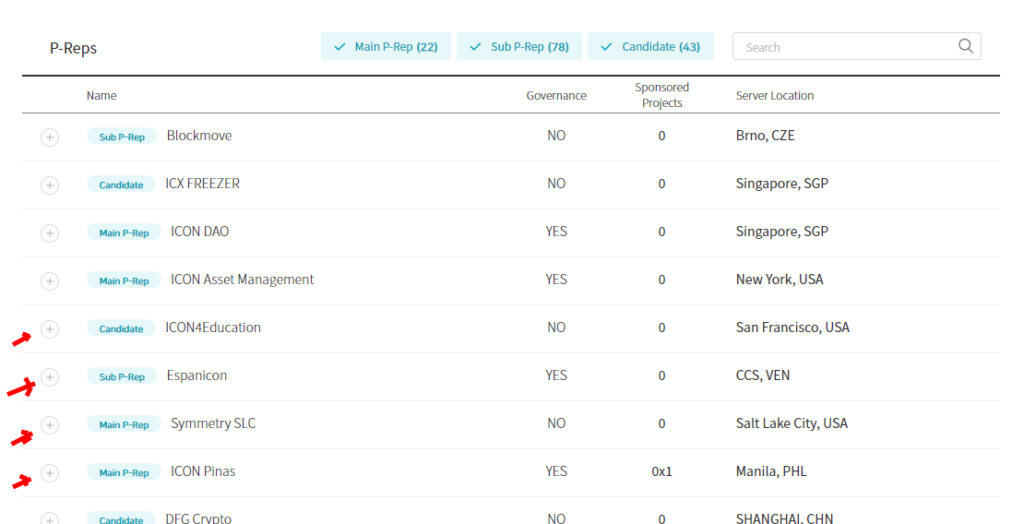
Voting for that representative is now possible. In the same way, as with stakes (it all happens on the same page), click the amount field and drag the slider to the right.
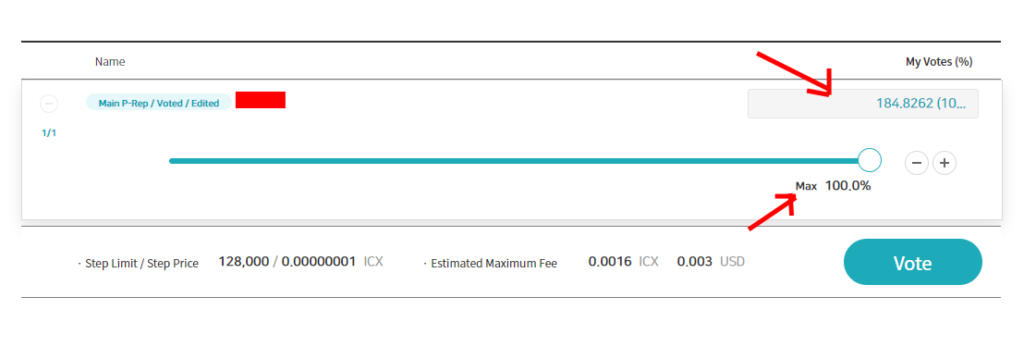
Simply click VOTE, confirm on your Ledger device, and you’re done.
This article is not intended for anyone. I have blurred out my representative so you do not have to choose for yourself. On the same page, you can follow and claim your ICON staking rewards after completing this process.
Your rewards are being paid in I-Score, which is convertible into ICX at a rate of 1,000 I-Score = 1 ICX
Ledger Recovery Phrase accessories are specially designed to protect your device
Ledger offers 2 amazing options if you wish to add an extra layer of security to your hardware wallet’s 24 words Recovery Phrase: Cryptosteel Capsule or The Billfodl. Cryptocurrencies are important to some people, even if their whole house collapses.
Cryptosteel Capsules are made of 303 and 304-grade stainless steel, shockproof, fireproof, and waterproof – up to 150000N.

Due to its marine-grade 316 stainless steel construction, the Billfodl can withstand shocks up to 1000000 volts and can withstand more than double the average house fire.

Both are priced at 99,00 €.
Ledger Nano X price is: 149,0€
2. A browser extension for ICONex

With ICONex, you can store ICX and all their tokens on your Google Chrome browser. All its functions are available to you, as shown in the tutorial above.
When you install the extension, click Create Wallet instead of Connect to Ledger. Enter the name of the wallet and the password. Get the backup file and private key (you can use it to restore the wallet in other wallets later).
ICX can be received and sent using the ICON address. As well as all the other functions described above for staking and voting. It can also be connected to a Ledger wallet.
3. The MyIconWallet app (Mobile, WebWallet)

In addition to being able to use as a web wallet, MyIconWalllet is also available for iOS and Android devices.
In addition to connecting to a Ledger Nano X (Bluetooth connection or USB cable) hardware wallet, you can also create a regular wallet with a Keystore as a backup.
There is now a single function for staking and voting in MyIconWallet. The P-Rep is sorted by rank, the number of voters, and a number of projects. As you selected and voted, you also staked and earned I-Score rewards.
Exchange Staking of ICONs
ICX is also available on Binance with a return rate of 10-15%.
There’s an old saying: “If you don’t own the private keys to your coins, you don’t own them.”
For more information, please refer to the following ICON network links
- Icon Network Official Website: https://iconrepublic.org
- Icon Twitter: https://twitter.com/helloiconworld
- Icon Staking Reward Calculator: https://icxstakr.io
- Icon Blockchain Explorer: https://tracker.icon.foundation/
